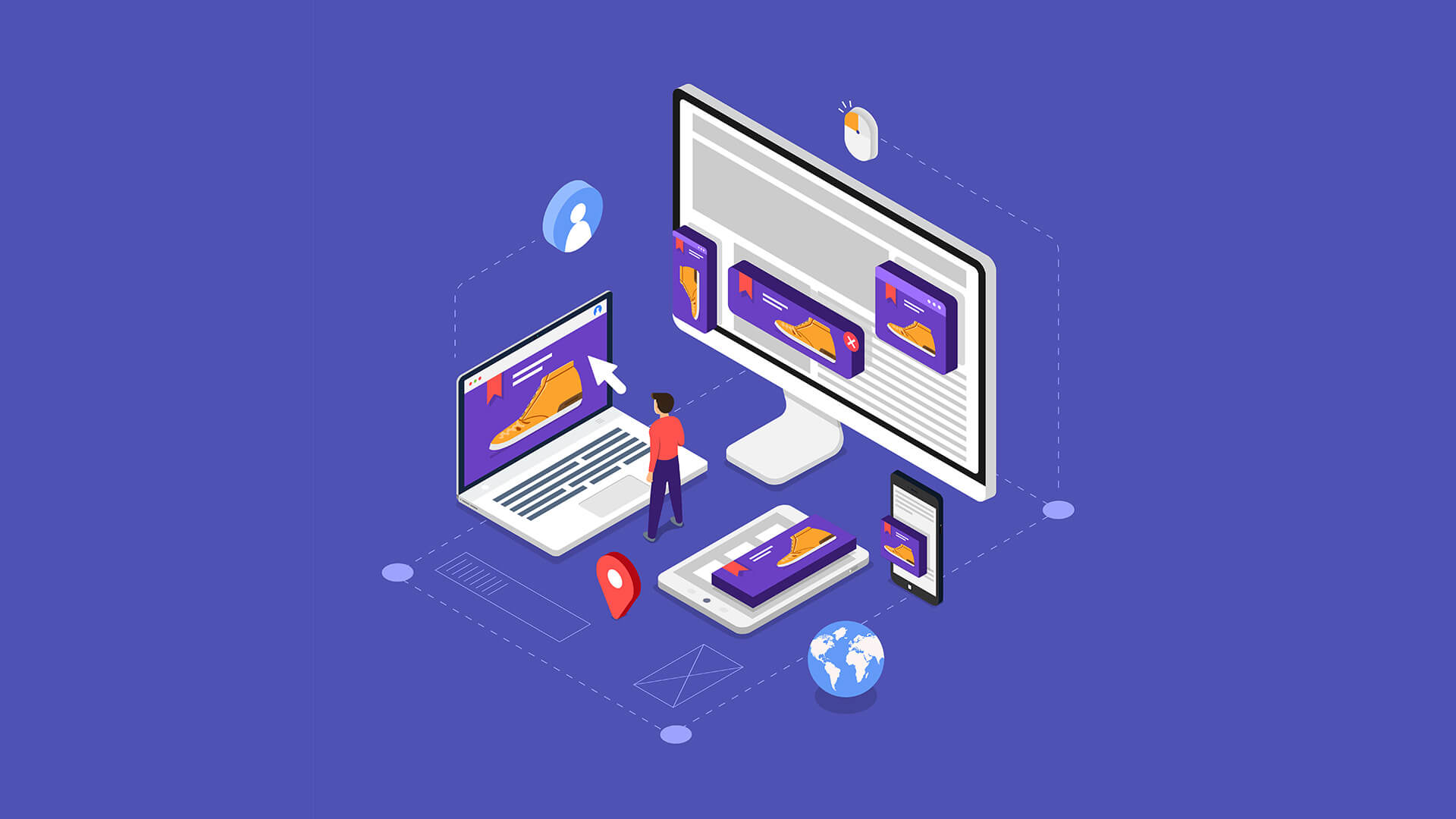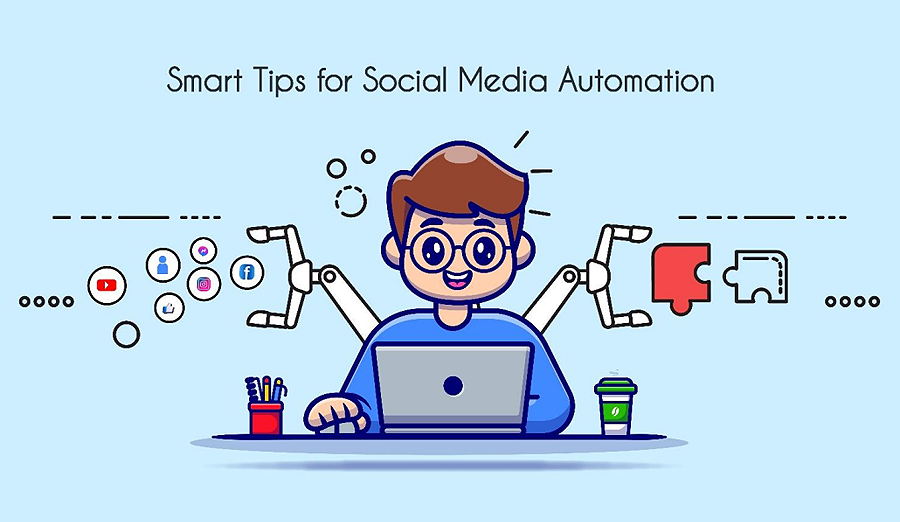Marketing Automation Workflows and Lead Nurturing Triggers every marketer should know
Today, it is possible for a business to reach everyone right from generating new leads to current customers with the relevant messages customized to match their individual needs. Ever, marketers are in search of more efficient processes in their daily and for them, “Workflow” is an ex excellent way to simplify and streamline their internal processes. While interacting with the brand, marketing automation allows them to react quickly to the actions that their diverse audience generates thereby assisting them in gaining more sales that are the qualified leads, shortening their sales cycles, making it more efficient, improving customer engagement, driving conversion and sales, and best of all the others is to measure their efforts.
Here, in this help section, we’d help you know how marketing automation workflows can help you move customers from leads to loyalists. This section would help you learn how to match common triggers, specific actions taken by your audience with an automated response that would nurture prospects and retain customers for the long term.
What Marketing Automation Workflow is?
Marketing automation workflow is a set of automated actions that are being set up to respond to some of the external events and customer behaviors. Workflows go way beyond simple marketing automation. In general, companies functioning with the strong automation processes may have the automation workflows for the new customers, new subscribers, new qualified leads, and etc. Indeed, successful automation workflow requires the clear and of course measurable goals of engaging more customers and more cross-selling and up-selling.
Common Marketing Automation Workflows: Every marketer must know..!
Marketing Automation Workflows are indeed the mechanisms that are used as a trigger which can be said simply as the customer actions that launches the marketing automation processes. For example, when a customer performs an action like subscribing to a newsletter or signing for a demo, they will be directed to the relevant workflows that have been already programmed into the system. Some of the common marketing automation workflows are listed below:
- Turning prospects into leads
- Turning leads into customers
- Turning customers into highly engaged customers
Lead Nurturing needs Workflows, a must: Uncover the top reasons here!
In the modern world of marketers today, Workflows are considered to be one of the most powerful tools. At present market world, workflows are considered to be the easier and more effective tool for lead management and discover the reasons below that why workflows are to be used.
- Using Workflows convert leads into customersGone are the days where one big mail has been sent to all of your leads and staying relevantly with the hope that it’s enough for some to click and get engage with it. Now, the time has changed and it’s wise to start using smarter tools that send your leads what they are exactly looking for. According to a recent report, 60% of survey respondents using marketing automation have got the increased leads that get passed to sales. Simultaneously, the time would be saved by 23% more.
- Workflows help customizing contents and timingsIf you are having a handful of leads that are much closer to the one being ready to buy, there a workflow can be set up where three emails will be sent to them in a week instead of sending an email in a week. This is how the workflows can be set just to trigger the leads like that of small businesses who can respond back only on weekends as Saturdays and Sundays may be in the morning time.
- Implementing workflows saves time greatlyThe first priority the marketers would be giving upon is their time and using the workflows, the time strategy can be analyzed and saved flexibly where they can choose their time as they need and simply put them in the tool and not in their calendar.
Workflows take marketing automation to the next level: How?
A crucial part to make every marketing strategy more effective is ultimately the “Lead Nurturing” and yes; lead nurturing is a must to manage leads properly. If the leads are managed properly, definitely the time, money, and marketing resources will be saved. Being one of the powerful tools available for the marketers today, Workflows are an efficient way to take lead nurturing to the next level and it helps marketers to build stronger relationships with their leads, to send higher level leads to their team by saving their time as a marketer.
Start using automated Workflows: Know when the right time is!
Indeed, an automated workflow is essentially a virtual assembly lime that streamlines the work you do by maximizing the efficiency and minimizing the errors. Companies, with a solid workflow automation technique, can cut down their costs by creating automatic and step-by-step actions for all the internal processes. Want to make marketing more effective and save time? Now, it’s time to use Workflows.
When you have the question for the right time of using, definitely there is no explicit answer for this and it’s really up to people when they want to start integrating workflows into their marketing strategy. But, there are some indications which can be predicted about getting started with the marketing workflows.
Time to use workflows: “INDICATIONS” are here!
- When you are not targeted towards your offers and messages based upon the lead’s need
- When you are generating leads but ignoring people who’re not interested to buy
- While sending the same emails repeatedly to your list
- When your sales team is unsatisfied with the leads you are sending them
- While collecting all the valuable information and not using it for segmentation
- When you are sending and following the emails manually
- While updating the mass information of the contacts manually
- Really when you want to convert leads into customers with lead nurturing
Then, for what you are waiting for? On finding the right time, start using the workflows that end up efficiently.
Tips to trigger an automated workflow
Once the repetitive, or error-prone, or the inefficient tasks are identified, the following tips can be considered to trigger automation. It can be triggered:
- After a website visit depending upon your website goals
- After content post-download
- After a phone call to determine how someone discovered your company
- After a tour which is the personal way to get connected with leads
- After making the change in the sales stage and probability
Find out the must-to-have Marketing Automation Workflows here!
In the context of marketing automation, the workflows play a significant role which can be used to the framework of a customer journey with their touch points and where exactly the automated interactions came in. When it comes about the must-to-have automation workflows, there are neither ifs nor buts, as there are some workflows that every B2B marketing team must implement to match with the conversion rates. Amongst all, some of the workflows are internal and others are customer faced to ensure sales and marketing alignment.
Some of the must-have marketing automation workflows are listed below:
- Hot (Marketing-Qualified) Lead Workflow – (Trigger: Details of the lead scores)
- Welcome workflow (Trigger: user sign-up on the app or website)
- Cold Lead / Re-Engagement Workflow (Trigger: Identifies inactive contacts within the specified time)
- Lead Nurturing Workflow (Trigger: contacts and website form fills)
- New Subscriber Workflow (Trigger: New subscriptions to newsletters)
- Renewal/Upcoming purchase workflow (Trigger: Important dates)
- Event Workflow (Trigger: Registration for / attendance of your live event)
- Topic-Based Workflow (Trigger: Downloads of gated assets and views of similar pages)
- Feedback workflow (Trigger: Customer interactions with the support team)
- Closed-Lost Reason Workflow (Trigger: Indicates lost opportunities)
- Stuck-in-Sales-Funnel Workflow (Trigger: Opportunity inactivity after a specified stage in the sales funnel)
- Cart abandonment workflow (Trigger: Potential customers leaving the website)
- Anonymous user workflow (Trigger: Time spent on the website)
- Upsell workflow (Trigger: personalized sales in reference to the history)