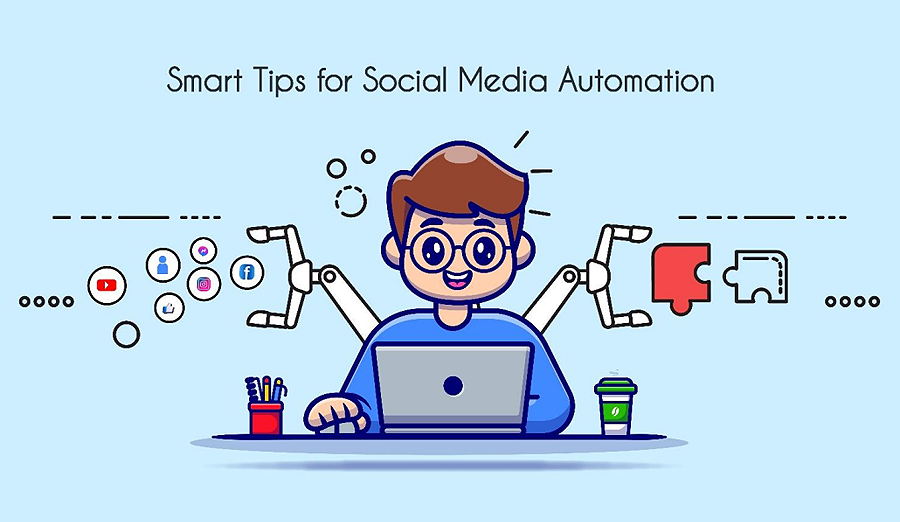10 Reasons Why Marketers Should Be Using Campaigntocash QR code Analytics Dashboard Today
The Quick Response code or the QR codes are two-dimensional barcodes which are square in shape and store information that can be read by an optical label reading machine. The QR code contains information which ranges from a website, phone number, email address to a simple text. It looks like a series of patterns of black dots and white squares arranged in a square grid. These patterns are scanned by an imaging device like a scanner or a smartphone camera and translated into human-readable form.
There are mainly two types of QR codes available in the market, the static and the dynamic codes. In a static QR code, the information stored is fixed and the data is stored directly in the QR graphic whereas in a dynamic code a small URL is placed in the QR code which then directs the user to the destination. The destination can be changed as many times as you want and can also be used to create a dashboard for analysis of QR codes using an application like Campaigntocash.
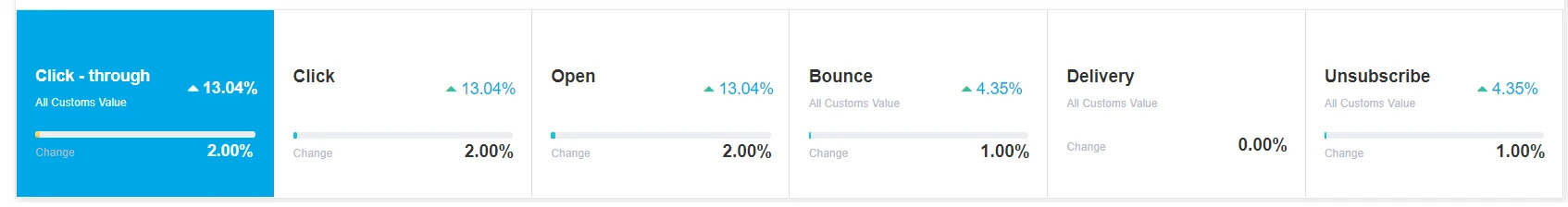
Reasons to use QR code Analytics Dashboard
Using dynamic QR Code changes are easy to make: Once the marketing material is printed and distributed there is no way to go back and undo changes. But not when you use dynamic QR codes the content can be updated and one can quickly respond to changes in the project even if the material is in the hands of the customer. For example, if you are in the process of building a new website and it is still not ready, you can still print the advertisement material and send it if you use a dynamic QR code as you can change the URL of the website when it is ready.
Download the analysis: Using a QR Code management tool with analytics dashboard is useful as it gives you deeper insight into the way the marketing campaign is working and thereby provides an opportunity to improve the conversion rate. For example, you have created a marketing campaign and want to see the number of scans by users per day. The QR analytics dashboard provides this data. You can download and view data regarding how many people scanned the QR code, the location of the user and other details like the scanning device, etc.
Export/Import QR code scans: The dashboard not only allows you to view the scanned QR code data but also to export or import the contents into and from various files formats so that it can be used for further analysis by various teams. For example, the scanner QR codes can be exported into a .csv file and then further investigated by creating filters.
Creating QR codes: Creating a dynamic two-dimensional barcode which can be ready by various devices like the mobile, tablet or desktop is pretty simple while using a code generator like that of Campaigntocash. All one has to do is enter the data that has to be embedded and the code gets generated right away. For example to create a QR code for your email campaign. Enter the email id, subject, and message. Click on the create QR code button in the application and see the code get generated immediately.
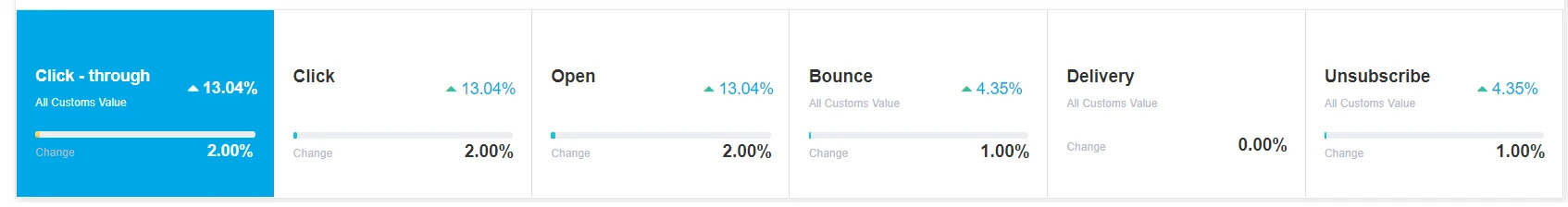
Create bulk QR codes: The code generator not only helps to create a single QR code but has the capacity to create multiple QR codes at once. For example, a company is running a successful campaign and selling products rapidly it wants to create bulk QR codes to track inventory and to downgrade or upgrade the inventory based on the QR code analytics it can do so by using the create bulk QR code option.
Create landing pages: When you are running a QR code marketing campaign it is essential to have an optimized landing page which can link it to the URL on the QR code. One of the ways to make a user-friendly landing page is through the use of QR management tool which provides templates to create a fully responsive page.
Download QR codes: Using the QR management tool, the QR codes can not only be created but also downloaded into various file formats. For example, if your company is looking to integrate the code with marketing materials and also want to print it in large size as a billboard it can be done so by downloading the QR code.
Coupon QR codes: QR codes can be linked to a coupon to market the campaign effectively using this tool. That can help you get more customers to scan and signup or subscribe. For example, a coupon for a 15% discount on the bill in exchange for an email signup or SMS subscription for a restaurant can be added with the QR code.
Adding QR codes to other applications: One can use various QR codes to run campaigns in many applications using the QR management tool. For example: Run a Social Media QR code and link it to all your social media pages and let your user choose the platform to connect or follow.
Analyzing the results: The QR code generator helps to measure each code scan which has been distributed. It not only measures the unique scans made by the users but also tracks which device was used to scan be it desktop, mobile or tablet. The graphical and statistical representation helps you to analyze and measure the results as you have all the data present on the dashboard.
QR code plays an important role in digital marketing as it is a bridge that connects the online with the offline world. QR codes allow brochures, adds, poster, etc to direct the users to the landing pages which contain all of the information that cannot be added on a printed page. It integrates the mobile, print and the web and adds value to the overall marketing effort.